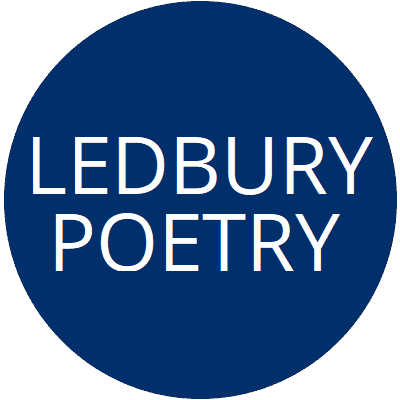We are using PDFs (Portable Document Format) for a number of reasons:
- It is a universal format that can be read on any device and the format remains intact
- it is not readily editable
Most modern word processing software can export as a PDF:
Microsoft Word
Almost all recent versions include the option to Export as a PDF in the Word File menu. Open the document, then choose File > Export > Create PDF Document (from the File menu at the top of your screen).
Or choose File > Save As > and select the PDF option from the drop-down menu.
Apple Pages
Open the document, then choose File > Export To > PDF (from the File menu at the top of your screen).
LibreOffice
In the File menu select Export As -> Export as PDF
Other software
Current versions of Windows allow you to ‘Print to a PDF’. Print the document but instead of select your usual printer you should be able to select a option called ‘Microsoft Print to PDF’. This lets you ‘print’ the document to a PDF.